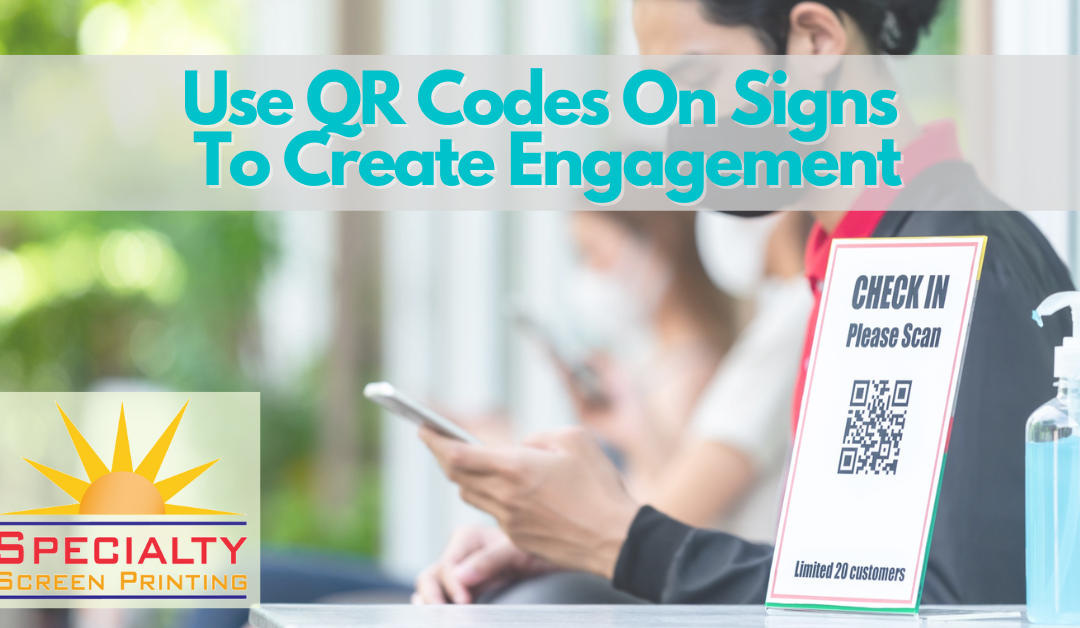Even the best-designed, most colorful signs are lazy. They just hang around hoping someone will notice, and you’re never sure when somebody does.
But what if potential customers could actually “talk” to you through your signs? Or any other printed information, like fliers, brochures, product labels, even business cards?
Enter QR codes.
You have likely seen these codes, square icons that look like crossword puzzles on which a 4-year-old colored in random boxes instead of writing letters.
Instant Access to More Information
QR codes (QR stands for “quick response”) contain information that can be instantly accessed with mobile phones, either by using a QR-reader app or the phone’s camera.
Often, QR codes contain a link to a website page with additional information that doesn’t fit on a sign. They can contain lots of other types of information, too.
QR codes are a younger cousin of barcodes that contain product information and appear on everything on store shelves. QR codes were invented in 1994 by a Toyota subsidiary looking for a more efficient way to track vehicles and parts in their factories.

How Can You Use QR Codes?
The QR code design allows it to hold more and different types of information than barcodes. You can set up a QR code to show an image, a PDF, a map with directions to a store location, or links to your social media sites.
Some examples of how businesses are using QR codes with their signs and printed material:
- Real estate agents include codes on their “for sale” signs. Scanning the code takes you to interior photos and other information about the house.
- Business cards can include QR codes that take you to an email form to request more information.
- Product labels and packaging can include QR codes that take users to assembly instructions, warranty registrations or coupons for additional products.
- Thanks to the Covid-19 pandemic, QR codes are popular at restaurants to eliminate printed menus that were handled by many people.
- Point of purchase displays can include QR codes that link to specific product pages on a website.
Don’t Do That with QR Codes
There are some things you should not do with QR codes. For example, they are not practical on a website, where a standard link works better. Who wants to use their phone to scan a QR code on their desktop computer to open a webpage on their mobile screen?
Be wary of making the codes too small. Avoid linking them to your website’s home page, which is usually easy enough to reach anyway. Instead, send code scanners to a page you can track to see how often people scan the code.
Don’t assume people know why they should scan a QR code. Add a short direction, like “Scan to send an email.”
How to Get QR Codes
Now that you are convinced to include QR codes in your future printed material, where do you get them? There are a few sites where you can download codes for free and attach them to images, PDFs, website URLs, maps, etc. Try one of these:
- QR Code Generator
- QRBot
- QRCode Monkey
- Flowcode (Free, but there are paid plans, too, that offer more features.)
In many cases, your print provider will source a QR code for you.
QR codes add an element of customer engagement by giving them a chance to “talk” with you, learn more, or contact you. The codes can provide a new dimension to your printed marketing collateral.
Don’t let your signs just hang around anymore. Put them to work.
Specialty Screen Printing, a family-operated business, provides custom screen printing of all types and on all shapes of objects. We can print on glass, metal, wood, plastics, pressure-sensitive films, polycarbonate, and polyester. If you have an unusual shape to print on, a design that requires durable inks, or a problematic surface, give us a call. We love to help solve printing challenges!
Message us at info@specialtyscreenprinting.com, and let’s brainstorm about your next project.